Projects such as podcasts and original scores are naturally audio in nature. Because festival programming is visual in nature, our approach is to take these audio files and turn them into videos. This article describes the process for uploading audio content and what we do with that content once we receive it.
Support for audio formats is currently in beta and may encounter some issues with larger files.
Audio Uploads
If your project requires an audio asset, you will see an upload area with a waveform icon.
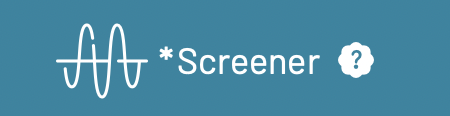
You may drag your audio file into the box or click the upload button to upload your audio file. For best results, upload an MP3 file. We support WAV and other audio files, but there are currently issues with larger files while we are in beta.
Once you we have your audio file, the field will have an audio file placeholder image with a checkbox that looks like this:
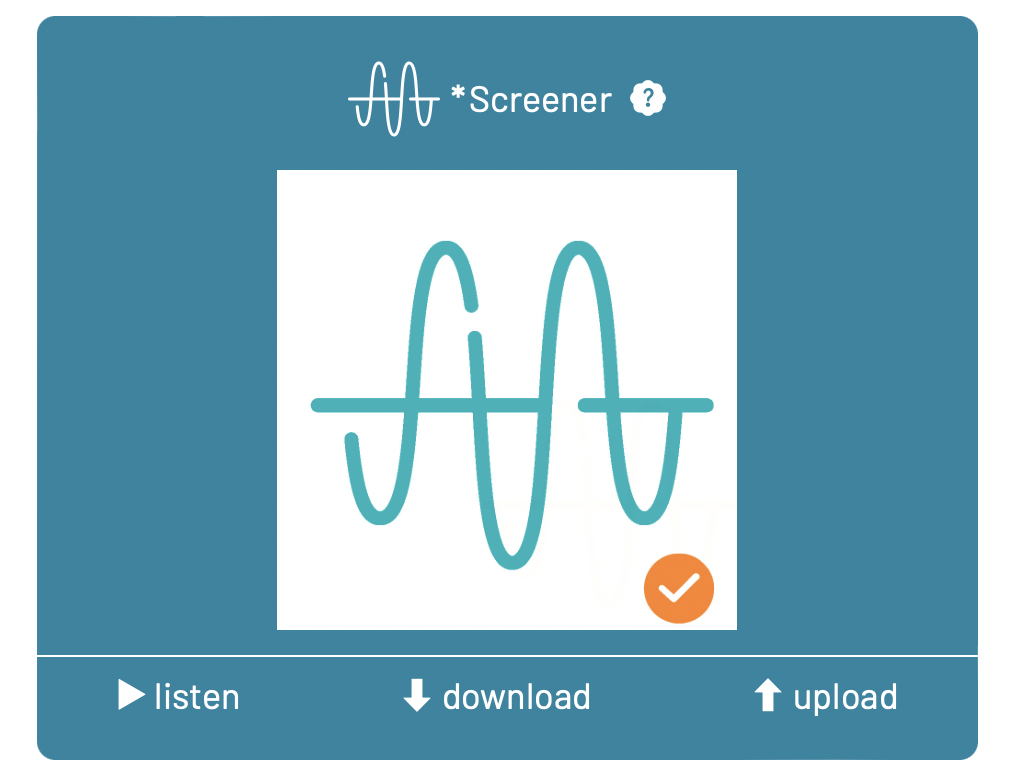
Audio to Video Conversion
In order to present your work to audience in a movie theater or combined with visual projects in an online screening block, we need to convert your project into a video file.
After your upload has completed, we will perform this conversion using your project poster as the video track. If you have not yet uploaded a landscape poster, the conversion will wait until there is a landscape poster.